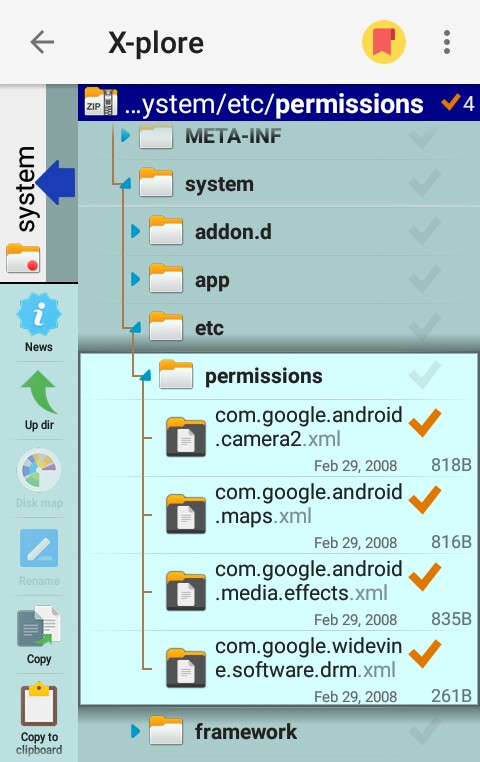Read the whole guide before proceeding.
Also DO AT YOUR OWN RISK.
Remember you are messing with your ROM files.
You are probably here because you don’t have a Custom Recovery or means push Gapps via ADB.
Don’t worry, I have the solution for you
❇ Method One: The easy way
Flash Gapps with Flash Gordon (XDA guide)
I tried this app but it didn’t work for me. That’s how I discovered the second method.
❇ Method Two: The hard way
What you will be doing:
When you flash the Zip file, shell commants are used to install and place files in their respective directories, here you will be doing it manually.
Tools needed:
✴ Gapps (not mine, found from this link) Make sure you have the correct file for your Android version.
✴ Xplore File Manager (Root browser or any other root browser will work but I recommend Xplore)
- Step One:
Change Super User access to
Superuser+Mount writable
from preference
- Step Two:
Depending on the Gapps.zip you downloaded there will be files with your processor (arm, x84 etc and a Common folder too).

Extract the selected folders to a common place, (it’s OK to extract what you need as you go along too.)
-Make sure you extract files from the folder with your CPU architecture-
Irrespective of the file that you’ve downloaded those are the files that we need.
- Step Three:
Insall the .apk files from Gapps/system/apps and Gapps/system/priv-app folders
(you can skip apps like YouTube or Chrome if you want)
- Step Four:
The apps you installed will be installed as as User Apps.
Now we have to make them System App
Go to Root➡ data➡ app
The apps will be installed in the folder like this:
- Rename those folders to the corresponding name found in the Gapps.zip file
eg.: com.android.vending-1 to Phonesky
Now to make them system files.
- Move folders originally from “apps” folder to Root➡System➡app
- Move folders originally from “priv–apps” to Root➡System➡Priv-app
Now these apps are “System apps” (after reboot – don’t reboot now)
- Step Five:
Open Gapps/System/etc/permissons
Select all of the files inside /permissions and move them to Root➡System➡etc➡permissons
Replace if any files with the same name exists
Make sure you don‘t replace the “permissons” folder itself. Only the files inside /permissions.
- Step Five:
Move files inside Gapps/system/framework to Root➡System➡framework
Step Six:
Move files from Gapps/system/lib to Root➡system➡lib
Replace any files, if needed.
Step Seven:
Reboot and enjoy Google’s services!
- Reboot will take a bit than normal, don’t worry. Unless of course something went wrong and your phone is bricked
- M
y play store was crashing once in a while, I rebooted my phone again its fine ever since
- Step Eight:
This step is optional;
After successful installing Gapps I found my play store was an old version. I updated play services via Store and couldn’t update play store.
If you want to update the app click here. (8.0.23)
Please comment, if you need help. I’ll do what I can.